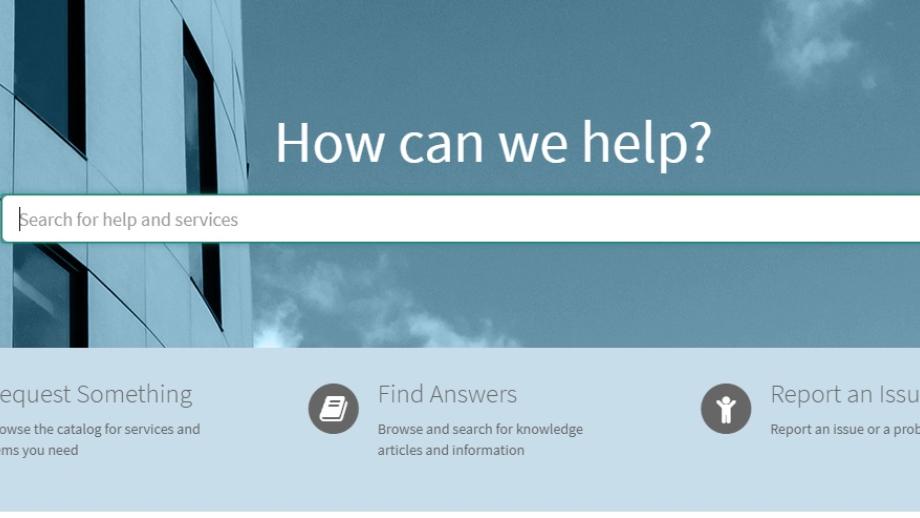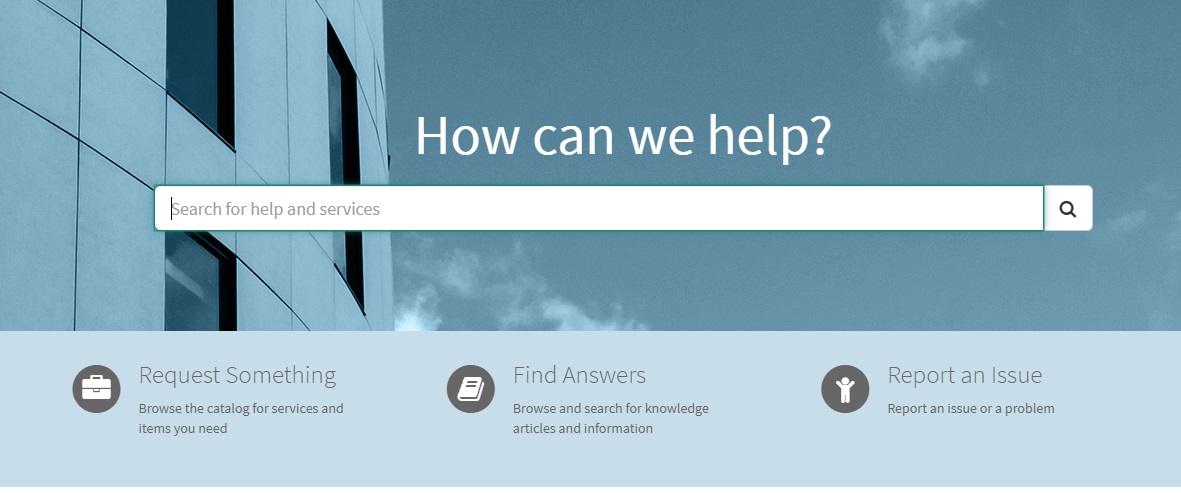Logging an IT Service Desk job
System: Service Now
Follow the instructions below.
Related links
Contact
- ANU Service Desk
- +61 2 612 54321
- Service Desk
Steps
Step 1
Open a web browser of your choice and navigate to servicedesk.anu.edu.au
Step 2
Login with your Uni ID and University (Identity) password.
Step 3
Prior to logging your ticket, you can use the 'Search for help and services' box (see screen shot, right) to find knowledge articles, forms and other information.
If you still need to log a ticket after your search, go to the next step.
Step 4
To log your ticket, select either Request Something, or Report an Issue, as appropriate.
Step 5
Fill in the required details as prompted.
Step 6
Select Submit.
Your ticket will then be actioned by the appropriate area.
You will receive a ticket number and updates by email.
Step 7
If your issue is login related, and you can't log into ServiceNow to log a ticket, please use the Service Desk community support request form to raise your issue.
Page Owner: Information Technology Services