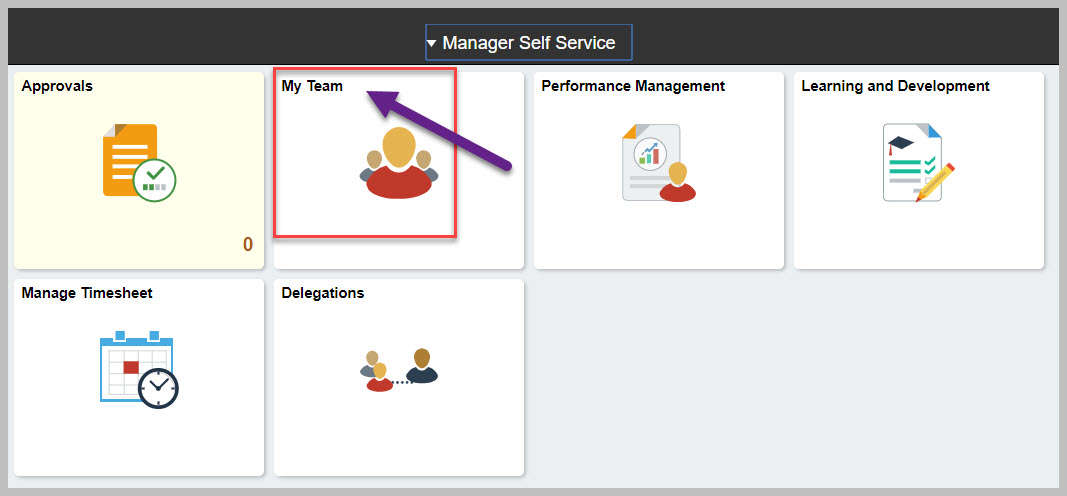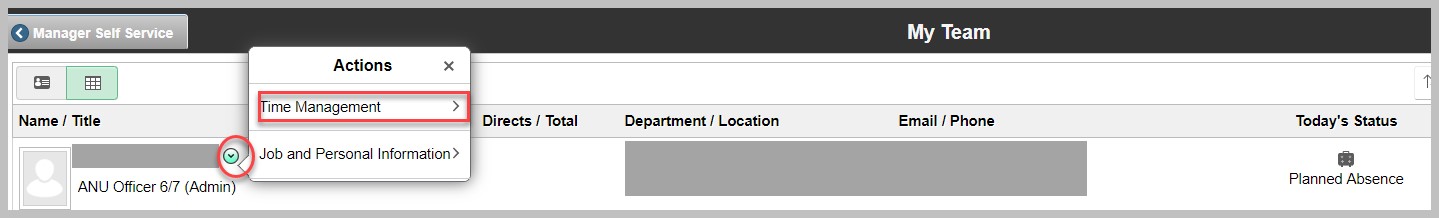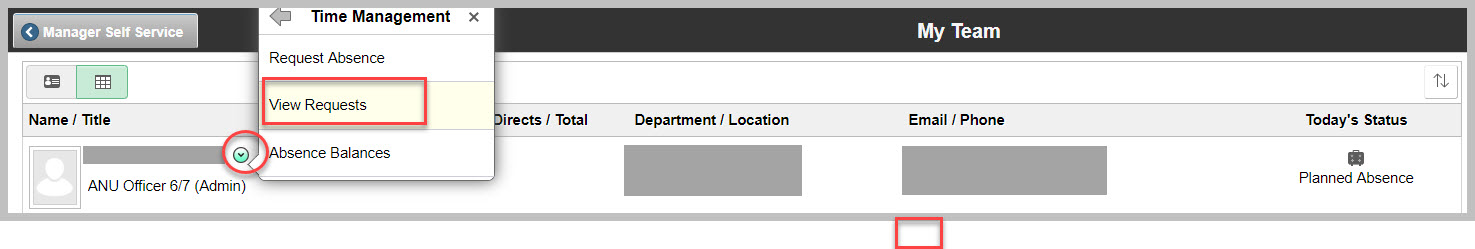Viewing an employees absence history in Manager Self Service
System: HR Online Remote User System
The following guide details how to view your staff members' absence request history in Manager Self Service, HORUS.
Contact
- HR Systems
- +61 2 6125 9622
- Send email
Steps
Step 2
My team
- Select the green drop down arrow next to the relevant staff member
- From the Actions menu, select Time Management
Please note: You need to click on the image to enlarge it.
Step 3
Time management
From the Time Management menu, select View requests
Page Owner: Human Resources